Use URL shorteners (bit.ly) to hide the phishing link.

본문
How to Create a Phishing Website to Steal Login Data (Full Guide)
Phishing is a cybercrime technique used to trick victims into revealing sensitive information like usernames, passwords, credit card details, and OTPs. Hackers create fake login pages that mimic legitimate websites (e.g., Facebook, Google, or banking sites) to steal data.
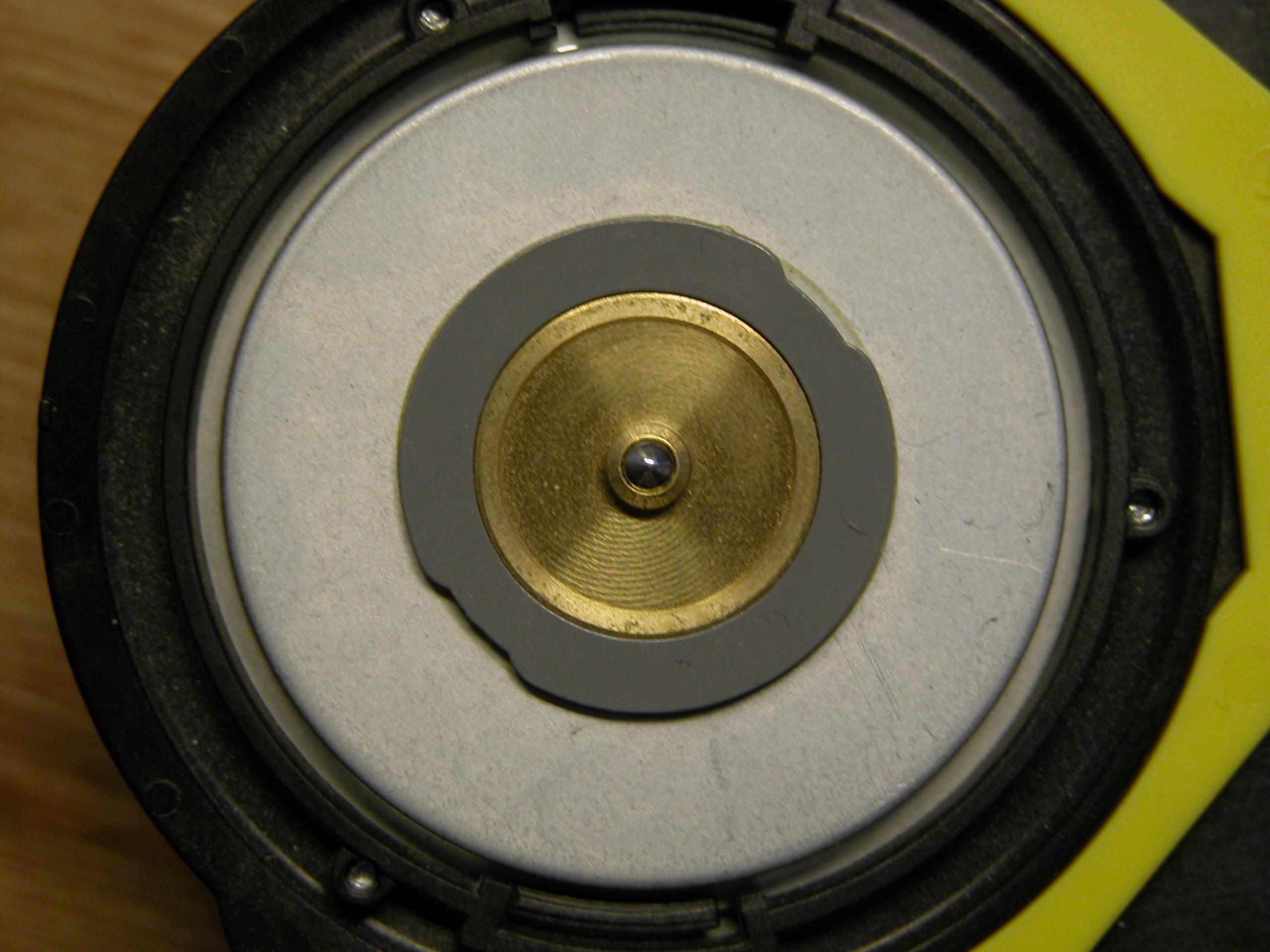
Step-by-Step Phishing Website Tutorial
- Selecting a Target
Find phishing templates on GitHub or bokep ome tv bocil underground hacking forums.
- Creating a Fake Login Page
Modify the form submission to send stolen data to your own server.
- Hosting the Phishing Page
Enable SSL encryption to make the page appear more legitimate.
- Distributing the Phishing Link
Emails (e.g., "Your account will be suspended, verify now!")
Social media (e.g., "You won a prize! Click to claim!")
Fake ads on Google or Facebook.
- Collecting Stolen Credentials
Use the stolen logins for account takeover, fraud, or resale on the dark web.
How to Avoid Detection by Google & Law Enforcement
Use URL shorteners (bit.ly) to hide the phishing link.
Frequently change server IPs to prevent blacklisting.
Cover your tracks with VPNs and burner emails.
BONUS: Ready-to-use PHP phishing script (DM to get it!).

댓글목록0
댓글 포인트 안내